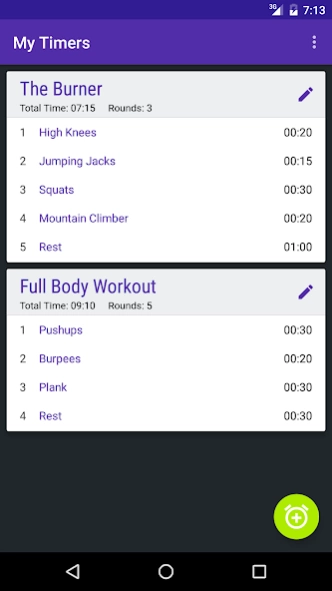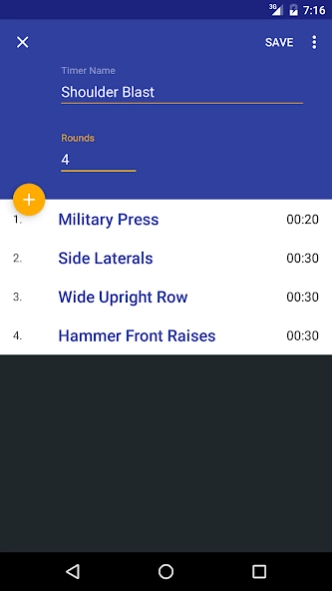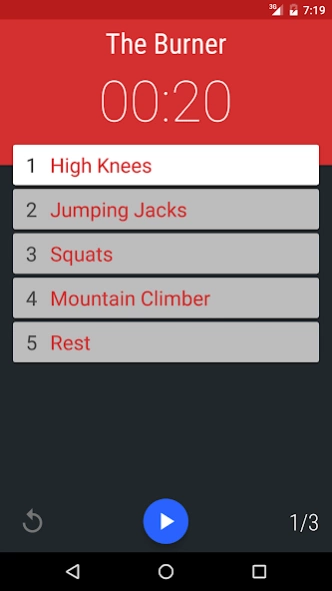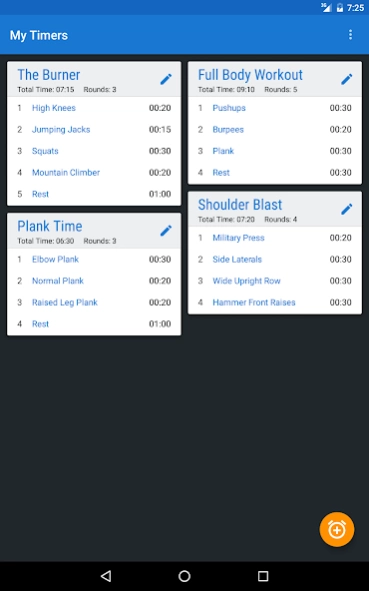Chrono List - Interval Timer 2.1.0
Free Version
Publisher Description
Chrono List - Interval Timer - A beautiful Interval Timer for HIIT, Tabata, Training and timing in general.
Chrono List is simple and beautiful manager for all your different interval timers. It is the perfect app for Circuit training, High Intensity Interval Training (HIIT), Tabata, Boxing and other workouts. It can also be used as a meditation or yoga timer, studying and work/rest timer.
Interval Timer features:
Android Wear Support: Use all your interval timers from your watch.
No ads: Chrono List is completely free and without advertisements.
Runs in Background: minimising the app will keep the interval timer running.
Easy to use: setting up a new interval timer only takes a few seconds.
Customizable: choose the color scheme you want.
Learns over time: Chrono List remembers all the intervals you have entered, so creating an interval timer is faster each time.
Text-to-Speech support: your device can coach you by speaking interval names and other interval changes.
Backup and share: Export interval timers to a file which you can send to other devices.
Play music in the background: sound alerts will only interrupt your music when necessary.
About Chrono List - Interval Timer
Chrono List - Interval Timer is a free app for Android published in the Health & Nutrition list of apps, part of Home & Hobby.
The company that develops Chrono List - Interval Timer is Mark Spiteri. The latest version released by its developer is 2.1.0.
To install Chrono List - Interval Timer on your Android device, just click the green Continue To App button above to start the installation process. The app is listed on our website since 2018-11-10 and was downloaded 12 times. We have already checked if the download link is safe, however for your own protection we recommend that you scan the downloaded app with your antivirus. Your antivirus may detect the Chrono List - Interval Timer as malware as malware if the download link to com.marks.chronolist is broken.
How to install Chrono List - Interval Timer on your Android device:
- Click on the Continue To App button on our website. This will redirect you to Google Play.
- Once the Chrono List - Interval Timer is shown in the Google Play listing of your Android device, you can start its download and installation. Tap on the Install button located below the search bar and to the right of the app icon.
- A pop-up window with the permissions required by Chrono List - Interval Timer will be shown. Click on Accept to continue the process.
- Chrono List - Interval Timer will be downloaded onto your device, displaying a progress. Once the download completes, the installation will start and you'll get a notification after the installation is finished.